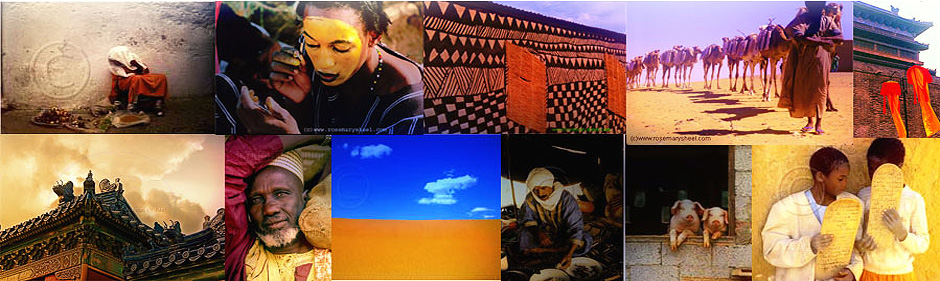Machu Picchu 2003
I shot this with Kodak Ektachrome which gave a bluish cast to the photo. The clouds had a green tint, the mountains were too blue. The deep tones hid the detail in the mountains. When scanned colors don’t work, try black and white. I think you will be amazed at the result. In Photoshop, go to Image Adjustment > Black and White> then adjust the color sliders to bring out the detail where it is needed.