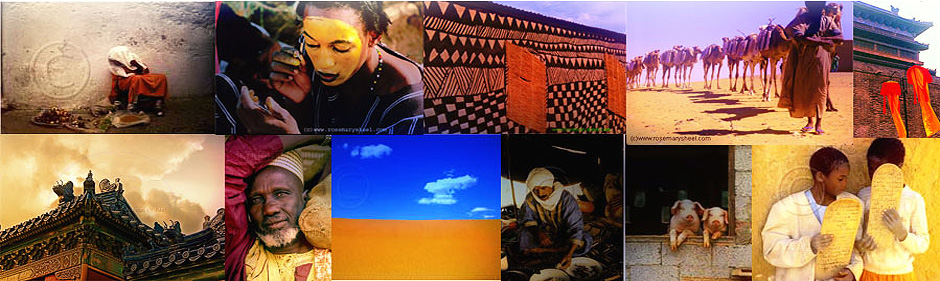I went to the fair the other day. I was eager to download my photos, but my computer has been in the shop and from the way it’s acting, it needs to go back.
I did get this one pic done, sort of. It was done using Alien Skin Snap Art 3.
Before I used Alien Skin Snap Art 3, I increased the saturation, the contrast, vibrance, and the blacks. I did all this in Bridge. Taking these sliders all the way to the right gives your photo a grunge look. You can play with the contrast again once you are in Photoshop.
For a complete recipe for the grunge look, see Scott Kelby’s blog and search for Dave Hill.
http://www.scottkelby.com/blog/2008/archives/1094
Well, after this, I used Snap Art 3. It was quick because I wanted to test my computer as much as anything.
I printed this out and the brush strokes look very real to me. Using a Snap Art 3 painting as a sort of template will help me to learn to make my own brush strokes in Photoshop. I can enhance one of Snap Art and when I get proficient, I can do my own photo painting from the get-go. Now to find the time!!
Tomorrow my daughter is coming home for the weekend and I’m busy making special foods. One of them is a Turkish inspired apricot ice cream using Turkish apricot paste or as we say ‘ apricot leather’ melted with a cup of sherry as the flavoring. Tell me that won’t be good!!
Back to the photo: I like the look of the ferris wheel because it says Americana with the flag waving so proudly. This will be good for next Fourth of July.