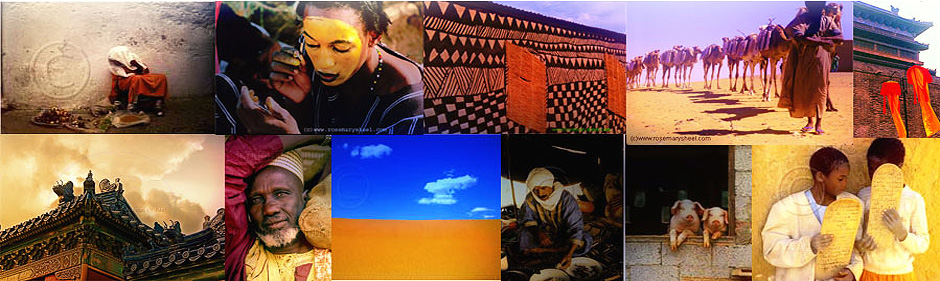Beijing, China 2007
If I’m going on a tour, I like to arrive a day early to adjust to the time change. Sometimes I sleep the whole 24 hours and sometimes I go for a wander. On this day, my husband and I went to the Beijing zoo to look at the pandas. As we were leaving, we passed a pond where this pelican swam indolently back and forth.
It was a great opportunity to get an upclose shot of this prehistoric looking bird. I converted the shot to black and white to emphasize the detail both in the bird and the ripples on the pond. I used Nik Color Efex Pro 4 to add a glow, but you can use Topaz software, or just try using Gaussian Blur in Photoshop.
I wanted the blacks a silky black and the whites to glow. I changed blend modes and masked out places that didn’t ‘work’.
To learn Photoshop techniques is easy these days. There are many tutorials on the internet and they are free. You can subscribe to NAPP magazine where Scott Kelby and other professionals teach you the latest techniques.
You won’t learn overnight. You must be willing to “nerd it out” as one digital artist told me. If you see a technique you like, write to the artist and ask him about it. He or she just might tell you how to do it. Be sure to put a sincere compliment in your email and remember to say Thank You for the advice.